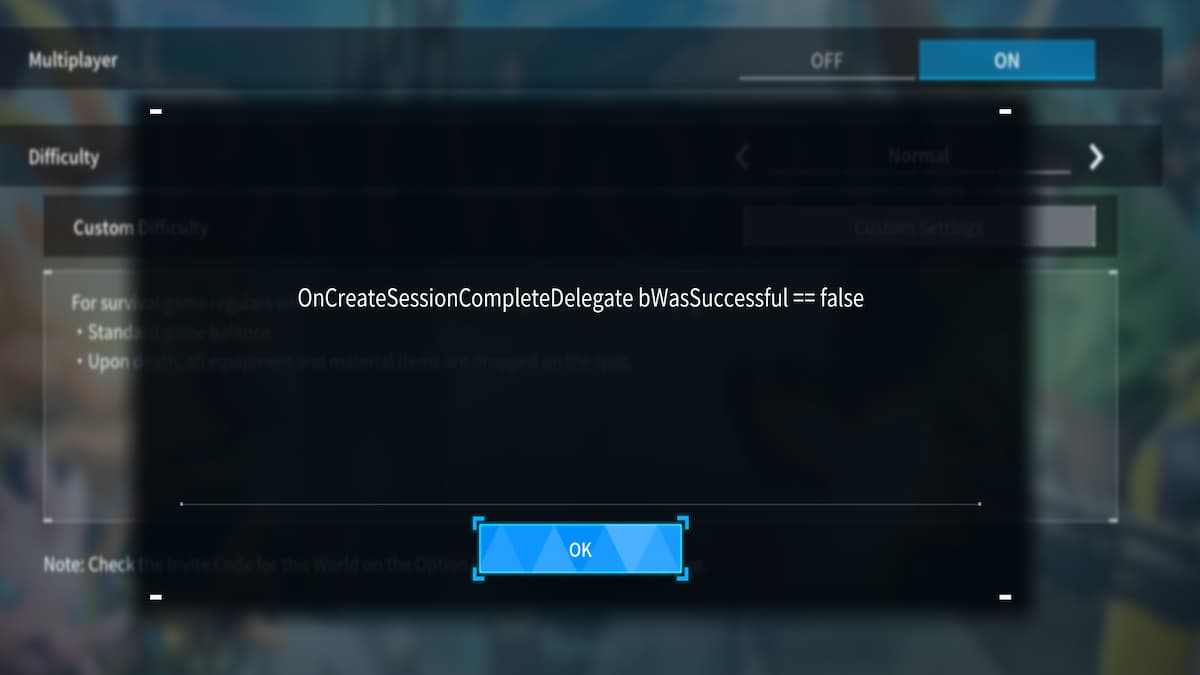Ah, the joys of early access! Palworld currently has myriad multiplayer issues, from error codes to straight-up version differences, even on the same platform. Here’s how to navigate it until it’s hopefully patched.
What is the “prevented from playing online multiplayer” error in Palworld?
Simply put, it’s a server-side issue with the game and does not necessarily reflect on your PC or console. As Palworld goes through some growing pains at launch (note that it is indeed in an early access state as of January 2024), expect these to hit harder as the player base grows, or are all attempting to get into the game.
The game’s developer also offers intermittent server updates on their Twitter/X account.
First things first, Steam is the more stable version of Palworld right now
Odds are you’re playing the Game Pass version of Palworld since it’s included in Microsoft’s Game Pass suite at launch. Unfortunately, this is an earlier version of Palworld, on both the Xbox and PC platforms.
The Steam version is a later edition of the game, with enhanced bug fixes and some quality of life features. It’s reportedly more stable compared to the Game Pass build, so keep that in mind if you’re trying to play multiplayer.
In any case, there is no cross-platform play for Palworld, but the developers are looking into it.

Restart your PC and try again in admin mode
As is the case with many other error fixes, restarting your PC can help. Try this first before anything else. Several users in various forums are reporting that running the game in admin mode helps. If you’re on PC, right-click the client for the game, and select “run as administrator.” This can clear up some potential network problems you might be having.